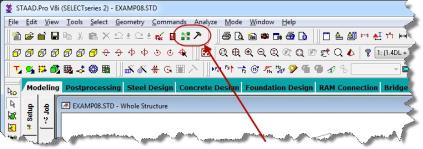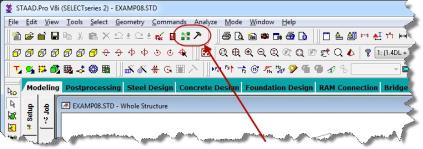
OpenSTAAD V8i
This section describes how to start the VBA editor and create a new macro or load an existing one within the STAAD.Pro environment. It also describes how to run the macros you have created in the STAAD.Pro macro editor by adding a simple menu item.