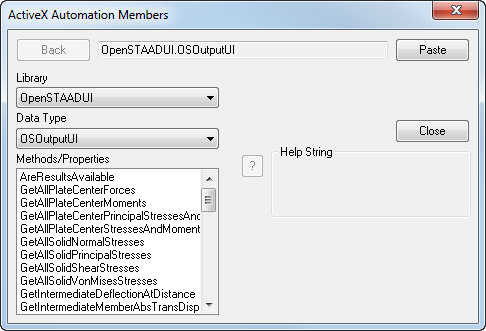Open the SAX Basic editor.
Start a new macro or edit an existing one.
Right click anywhere in the window and select Edit > References from the pop-up menu.
The References dialog opens.
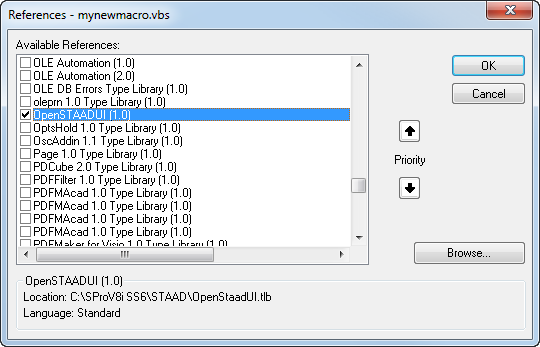
OpenSTAAD V8i
The objects browser is very useful to see an overview of functions while writing OpenSTAAD macros.
Open the SAX Basic editor.
Start a new macro or edit an existing one.
Right click anywhere in the window and select Edit > References from the pop-up menu.
The References dialog opens.
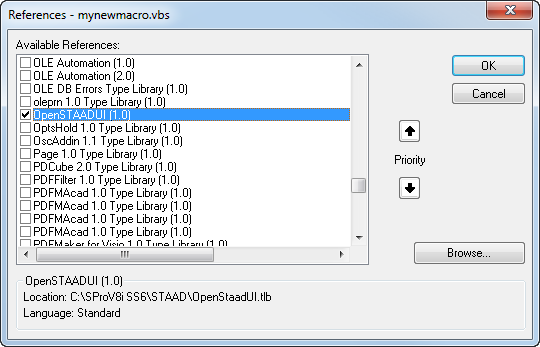
Now, when the Browse Object tool ( ) is selected, you will see OpenSTAAD functions included in the Library list.
) is selected, you will see OpenSTAAD functions included in the Library list.